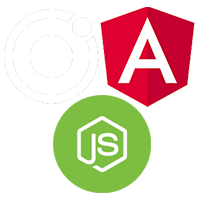
Ionic, Angular and Node JS
6 Months
Module-I
Angular Introduction
- Introduction to AngularJS MVC Architecture
- Conceptual Overview
- Setting up the Environment
- First Application
- Understanding ng Attributes
- Introduction to AngularJS MVC Architecture
- Conceptual Overview
- Setting up the Environment
- First Application
- Understanding ng Attributes
Expression and Data binding
- Number and String Expressions
- Object Binding and Expressions
- Working with Arrays
- Forgiving Behaviour
- Understanding Data Binding
Working with Directives
- Introduction
- Core Directives
- Conditional Directives
- Style Directives
- Mouse and Keyboard Events Directives
Filters
Forms
- Using Simple Form
- Working with Select and Options
- Input Validations
- Using CSS classes
- Form Events
- Custom Model update triggers
- Custom Validations
Modules
- Why Module?
- Module Loading and Dependencies
- Recommended Setup of Application
- Creation vs Retrieva
Controllers
- Understanding Controllers
- Programming Controllers and $scope object
- Adding Behaviour to a Scope Object
- Passing Parameters to the Methods
- Having Array as members in Controller Scope
- Nested Controllers and Scope Inheritance
- Multiple Controllers and their scope
- Two-way data binding
Services
- Understanding Services
- Developing Creating Services \
- Using a Service \
- Injecting Dependencies in a Service
Routing
- Introduction to SPA
- Creating HTML Templates
- Configuring Route Provider
Module-II |
NodeJs
Introduction to Node JS
• Setup Dev Environment
• Node JS Modules
• Node Package Mananger
• Creating Web server
• File System
• Debugging Node JS Application
• Serving Static Resources
• Database connectivity
• Template Engines
Module-III |
Basic of Ionic[html/css]
• Introduction
• Computing eras & current mobile wave
• Platforms, Frameworks & Tools
• Hybrid frameworks, web tech, web APIs (backend)
• The stack – HTML5/CSS3/AngularJS/Cordova+platform
• Ionic – AngularJS and native-like.
• Phonegap / Cordova
• Demos and Code overview
Ionic – ToDo App
• Project Structure
• Application Logic
• Screen Templates
• Ionic components
• Navigation Stack
• Summary
Ionic – Getting Started
- Installing the tools
- Installing required npm packages
- Understanding the Ionic CLI
- Platform and SDK – Android / iOS
- Starting a fresh project
- Running the project
- Viewing App with Browser
- Viewing on Android Emulator
- Viewing on iPhone Emulator
Ionic – Components
- Action Sheets
- Alerts
- Badges
- Buttons
- Cards
- Checkbox
- DateTime
- FABs
- Grid
- Icons
- Inputs
- Lists
- Loading
- Menus
- Modals
- Navigation
- Popover
- Radio
- Range
- Searchbar
- Segment
- Select
- Slides
- Tabs
- Toast
- Toggle
- Toolbar
Ionic Theming
• Text Modification
• Element Placement
• Content Space
• Setting Attributes Dynamically
• Sass Variables
• Platform Specific Styles
Integrating Device Features
• Cordova CLI
• ngCordova / Ionic native
• Device console
• Adding Camera plugin
• Image capture and upload
• Geolocation
Ionic Data Storage
Shared Preferences
Internal Storage (Files)
External Storage(SD Card)
Ionic Device Connectivity
• Working with Camera
• Working with WiFi
• List Paired Devices
• Bluetooth Tutorial
Ionic Location API
- Working with Google Maps
- Example of Android Location API
- Location API Fundamental
Ionic Multimedia
• Gallary
• Alarm Manager
• Playing Video
• Creating Audio Player
• Playing Audio
• Multimedia API
Module-IV
JSON: JavaScript Object Notation
JSON – Overview
• Uses of JSON
• JSON – Syntax
• JSON – DataTypes
• JSON – Objects
• JSON – Schema
• JSON - Comparison with XML
• JSON vs XML
• JSON Arrays
• JSON.parse
• JSON.stringify
• JSON with PHP
Ionic CRUD Operation using php &Mysql
Introduction to Mysql
• Mysql Basics
• Database Connectivity
• Data binding
• Crud Operation
Releasing the Ionic App
Preparing the app for distribution
Setting up icons and splash screens
Updating the config.xml file
The PhoneGap service
Generating installers using the Cordova CL
Android installer
iOS installer
The Ionic package
Uploading the project to Ionic cloud
Generating the required keys
Module-V |